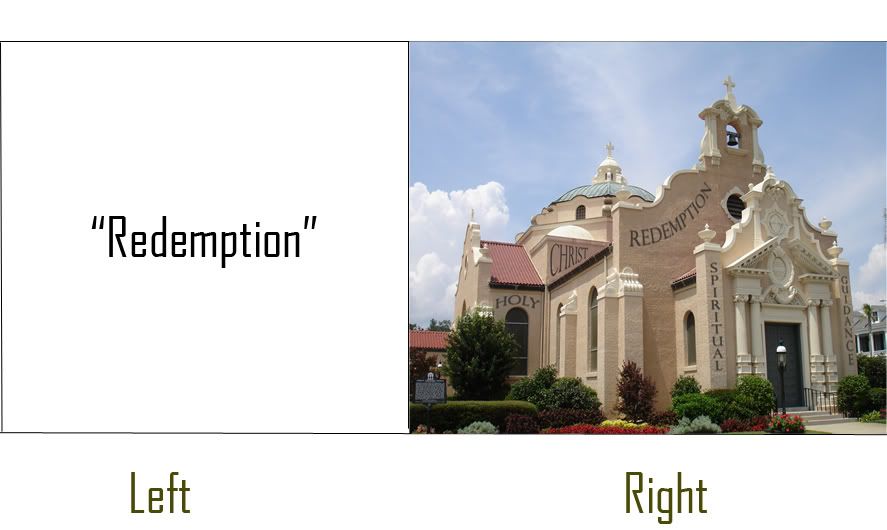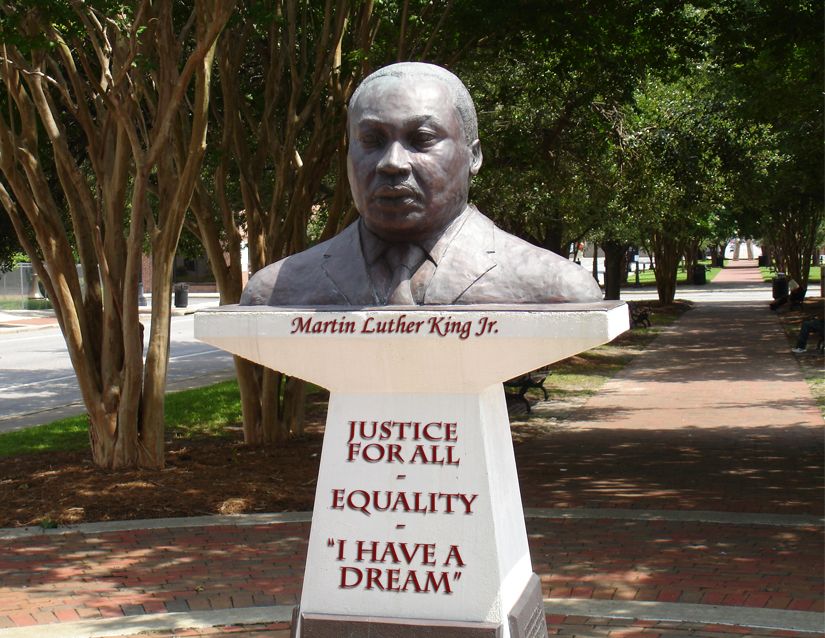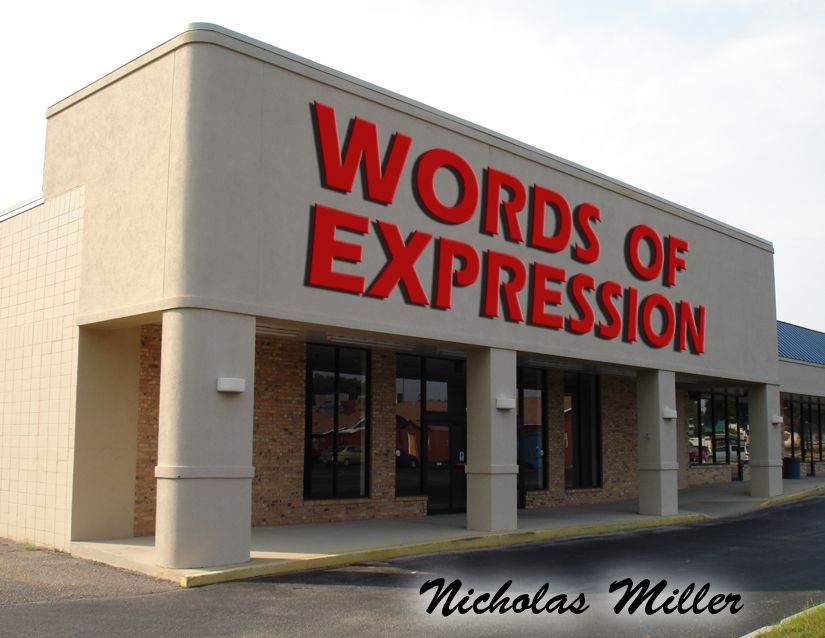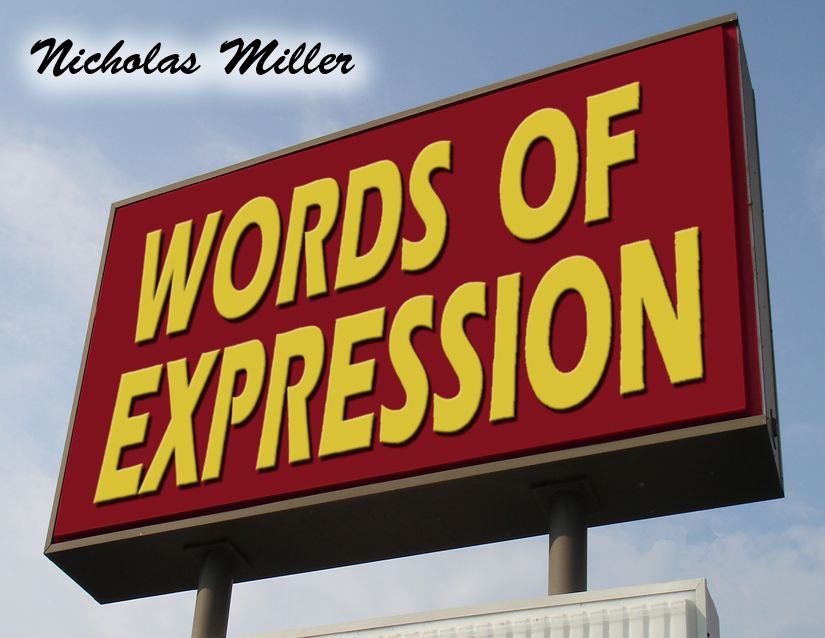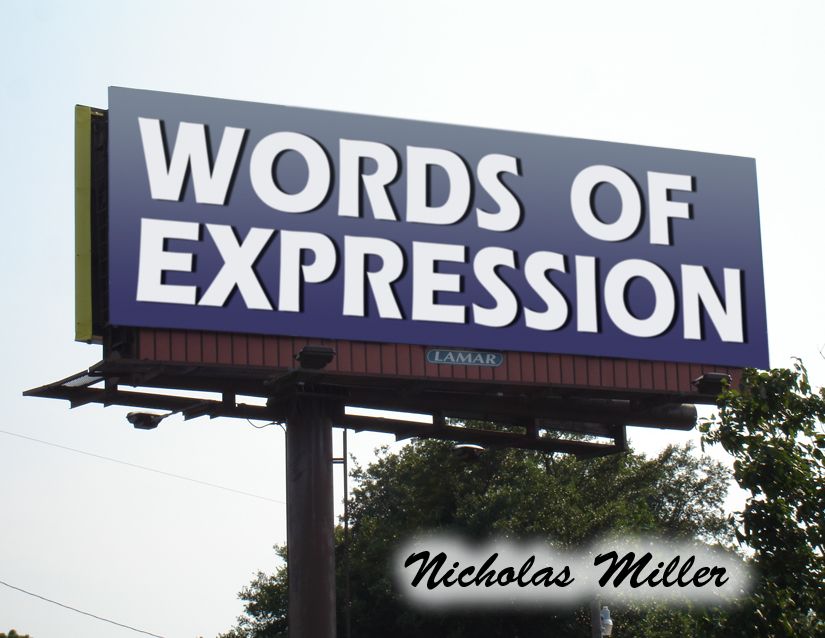(1) I have decided not to put my artist statement on the inside cover, but to move it to the first page. The first page includes the title, my name and the artist statement.
(2) The Front and Back covers don't change at all, but the layout of the pages changes a little bit. The photos within the book are no longer full bleed. The front and back covers will be the only photos set at full bleed. I had issues trying to fit my photos within the page measurements set forth by blurb. I kept on having to crop out to much of my photos so I ended up just having to leave a black border around the photos.
I have all the book specifications listed at the top of the blog. Pictures of the first page and the new layout for the following pages are listed below.
**Front and Back Cover of Book - They stay the same from before**
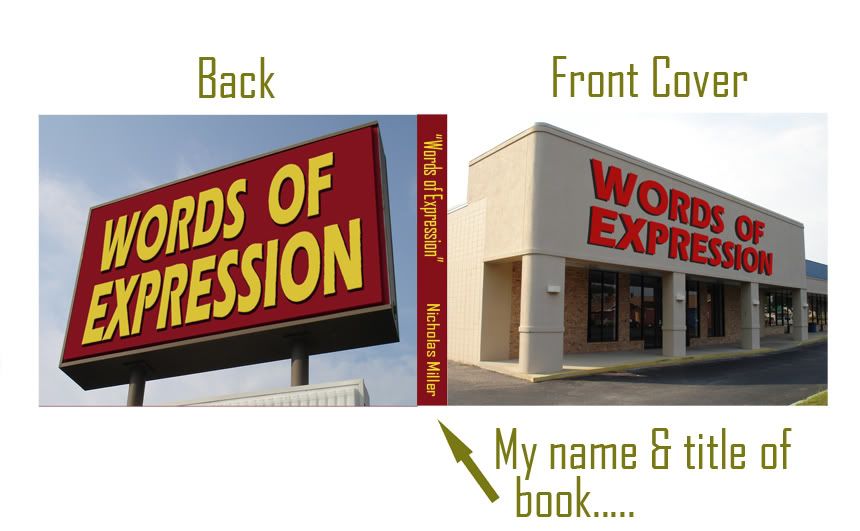
**First page of my book**
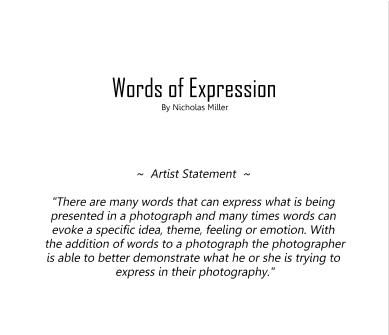
**New Layout of the following pages: Here are five of the photos and how they will look within the book. The rest of the photos are posted in the following blogs in the same order of how I have put them into the book, from 1 to 16. The page on the left consists of some brief text which correlates to the page on the right which consists of the actual photo.**
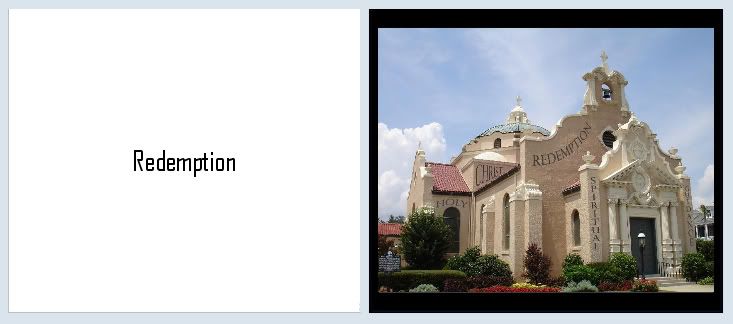


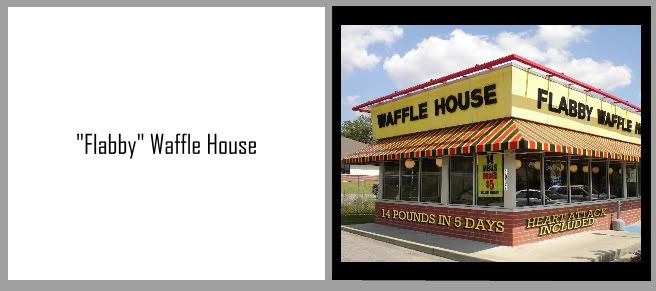
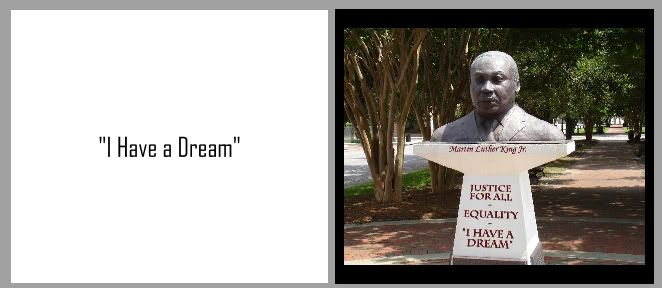
#16 - Last photo for my artist book.